Intel’s Alder Lake-N Celeron N100 is a modern low-power x86 CPU ideal for compact home labs. It has 4 Gracemont (E-)cores, no hyperthreading, clocked at 1.8–3.4 GHz (3.0 GHz all-core) with a shared 6 MB L3 cache . This “Efficiency-core” architecture delivers Skylake-level single-core performance at very low power, making it well-suited to continuous use. In practice the N100 can saturate a Gigabit link via encrypted VPN (Tailscale) using only ~40% CPU . It also includes Intel UHD Graphics (24 EU) and supports up to 16 GB single-channel RAM and PCIe 3.0 connectivity. With a 6 W TDP (base) and a small fan, the N100 is designed for quiet 24/7 operation in a mini-PC enclosure (see image below). These specs give it enough headroom to run typical home-lab tasks—Home Assistant, Node-RED, Docker containers and even light video processing—far beyond what older low-end chips managed.
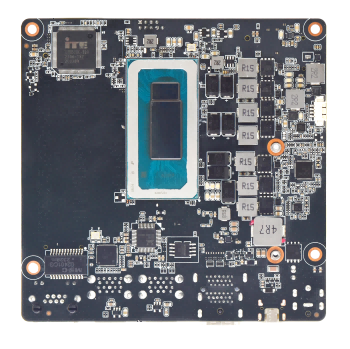
Architecture & Performance
The N100’s four efficiency cores are based on Intel’s 10nm “Alder Lake-N” design. Unlike desktop Alder Lake which mixes P-cores and E-cores, the N100 is all-E-core(Gracemont). Notebookcheck notes its cores are about as fast per-clock as a 2015-era Core i7 6700HQ(Skylake) . In benchmarks it handily beats older Atom/Jasper-Lake chips: for example, Geekbench v6 shows the N100 scoring ~1216 single-thread vs ~501 for a 2021 Celeron N5095 (about 2.4x higher). Cinebench R23 likewise measures roughly 50% higher single-core (930 vs 615) and 36% higher multi-core (2949 vs 2176) than the Jasper-Lake N5095. In real tests against modern ARM boards, the N100 outperforms a Raspberry Pi5 in many metrics: in a 4-thread Sysbench test the N100 scored ~44,000 vs ~40,000 for the Pi5 (≈9% faster), and its NVMe storage ran at ~670 MB/s read vs ~420 MB/s on the Pi (≈40% faster). Its GPU (24 EU) is also much stronger: in GLMark2 the N100 scored ~2070 vs ~307 on the Pi 5 (6.7xfaster).
The N100 also excels at encryption and VPN workloads. In independent tests the N100 handled WireGuard VPN throughput over twice as fast as a comparable high-end ARM SBC, and was ~40% faster in CPU-mining/hash operations . This means you can run secure VPN or IoT encryption with minimal CPU load. In short, while the N100 isn’t a gaming CPU or heavy AI chip, its per-core throughput and modern instruction set (AES-NI, etc.) provide ample performance for home automation servers and virtual machines. For most home lab tasks (networking, databases, automation logic) it delivers significantly more performance than previous Atom/Goldmont chips (N5095/J4125).
Energy Efficiency & Always-On Reliability
A key advantage of the N100 is its low power draw. With a 6 W base TDP, an N100 mini-PC idles around 6–8W, and even under heavy load typically stays under 10–15W (real-world tests show about 8 W idle and ~27 W peak ). By contrast, older x86 homelab servers could easily draw 70 W or more . Over a month, running at ~10 W instead of ~70 W cuts electricity cost by ~85%. This makes the N100 well suited to always-on use (Home Assistant hubs, camera recording, etc.) without overheating or spiking your power bill. In addition, mini PCs boot from NVMe or SSD storage rather than an SD card, giving much better reliability for 24/7 operation (SD cards can wear out under constant writes).
Because the N100 stays cool and power-efficient, it can run continuously with only a small fan noise. Many users report it is “fast and rock solid” running Home Assistant (even in a VM via Proxmox). In summary, the N100 delivers a favorable performance-per-watt balance for home server loads. It won’t match a 65W desktop CPU in raw throughput, but for light VM host, Docker containers and automation logic it uses only a few watts.
Compared to Alternatives
It is instructive to compare the N100 to popular alternatives in home labs:
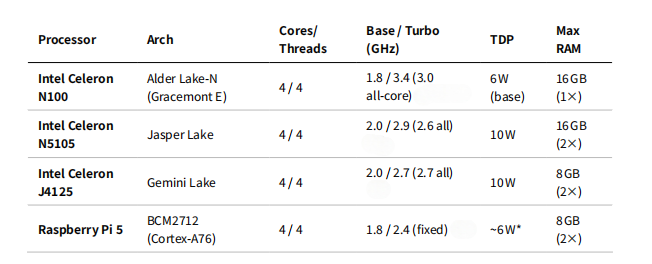
*Est. based on ~3–9 W (3–4 W idle, ~8–9 W loaded).
From this comparison and published benchmarks, it’s clear the N100 is faster than the older Atom-class chips. For example, the N100’s 3.4 GHz single-core boost is much higher than the 2.9 GHz on N5105 or J4125, yielding ~50% higher Cinebench scores . Home Assistant community users note the N100 “will kick the snot out of a Pi5 –about 4x the CPU performance (informally)”. Indeed, most head-to-head tests show the N100 beating a Pi5 on CPU and storage tasks , albeit at higher power.

Figure: A Raspberry Pi 5 (left) vs a Fodenn N100 Mini S PC (right). The Pi 5 has a quad-core ARM Cortex-A76 @2.4 GHz , whereas the N100’s four x86 E-cores boost up to 3.4 GHz . In benchmarks, the N100 leads on CPU and storage performance , while the Pi draws only ~1/3 the power .
Home Automation & Lab Use Cases
In a home automation lab, the N100 can run a wide range of services smoothly:
Home Assistant: Use the N100 as a dedicated HA server. Its x86 platform has full support for all HA components and add-ons. For example, users have successfully run HA inside a VM or Docker container on N100 hardware without issues . The extra CPU headroom also allows adding video processing or OCR tasks if needed.
Node-RED / MQTT: N100 handles Node-RED flows and MQTT brokers easily. Its multi-core nature allows concurrently processing automation logic and handling network traffic without bottlenecks.
Zigbee/Z-Wave Gateways: A USB Zigbee or Z-Wave dongle can be plugged into the N100 mini PC (via any of the multiple USB ports). Software like Zigbee2MQTT or ZWaveJS on Docker will run fine on x86. If more GPIO are needed (for sensors or relays), you can attach a microcontroller (Arduino, ESP, or an Adafruit FT232H USB-GPIO adapter ) to bridge to the mini-PC.
Docker & Virtualization: Unlike many ARM boards, the N100's x86 architecture means it can run any Docker image or VM OS. You can host full Linux containers, even Windows IoT Core if ever desired. Tools like Proxmox or native Linux KVM/Xen can run on it for further compartmentalization . Many home-labbers use N100 minis as Proxmox nodes for containers and lightweight VMs.
Networking & VPN: With its cryptographic muscle, the N100 can act as a home firewall or VPN server without breaking a sweat. A WireGuard or OpenVPN server on N100 can route your IoT traffic securely; tests show WireGuard on N100 achieves ~2x the throughput of top ARM systems.
Overall, the N100 mini PC can consolidate many IoT/automation roles on one box. It has enough speed to handle multiple services in parallel (HA+Node-RED+media), something a single Pi would struggle with if overloaded. If needed, additional N100 units can be added for high-availability (for example, one for HA and one for media/NAS).
Expandability and Connectivity
Mini PC platforms based on the N100 often expose more I/O options than a single-board computer. Typical features include:
Storage: NVMe M.2 slot (PCIe 3.0 x2 or x4) for SSD (up to ~1.9–2.0 GB/s) , plus often one or more SATA ports for 2.5”/3.5” hard drives . (For example, the Topton R1 Pro NAS has two 3.5” SATA bays with an N100 CPU and dual 2.5 GbE ports .)
Networking: Most N100 mini PCs include Gigabit Ethernet, and many offer dual 2.5 GbE ports for faster LAN or NAS connectivity . Wi-Fi (often Realtek Wi-Fi 6) and Bluetooth are common as well.
USB & Peripherals: 4–6 USB ports (usually all USB 3.0) allow connecting hubs, cameras, Zigbee/Z-Wave adapters or USB-GPIO breakout boards . Dual HDMI or DisplayPort outputs (4K60) are also typical, though a GUI is usually not needed for headless home labs.
GPIO Expansion: Unlike a Pi, N100 mini PCs have no onboard GPIO header. However, you can easily add an Arduino/Raspberry Pi Pico/ESP microcontroller or a USB-to-GPIO adapter (e.g. FT232H) to provide digital I/O . This covers needs like reading sensors or controlling lights from the N100.
Power: Some units support Power-over-Ethernet (PoE) or 12 V barrel jacks. The low power draw ofthe N100 means even a simple 12–19 V supply suffices.
These options mean an N100 mini PC can serve as the central hub of a home lab: it can house your automation software, store databases on a local SSD, interface with USB sensors/dongles, and connect to fast LAN backbones or Wi-Fi.
Local Control, Security, and Latency
A major appeal of an N100 home lab is local control. Home Assistant’s ethos is “local control and privacy first”, and an N100 mini PC fully embodies that. Because all automation logic and device control run on-site, you’re not dependent on cloud services or facing potential Internet outages. For example, switching lights or triggering alarms happens instantly on the LAN (millisecond latency), rather than waiting on a distant server. Privacy is also better – local cameras and sensors need not stream to third-party clouds.
From a security standpoint, you can run your own VPN (or Tailscale) on the N100 to access your home network remotely, and the chip’s strong encryption performance ensures minimal throughput loss . Running locally also means you have full control over software updates and can firewall off external traffic. In short, an N100 mini PC lets you build a highly secure and responsive home automation ecosystem with low latency to devices. (Of course, do follow best practices: isolate IoT networks, use strong credentials, and keep the system patched.)
Conclusion
In conclusion, an Intel N100‐based mini PC is an excellent choice for a home automation lab. Its up-to-date architecture and relatively high clock speeds yield better performance than a Raspberry Pi or older Atom chip, while its low power draw and compact form factor keep running costs and noise down. It offers rich connectivity (NVMe, SATA, multi-gig Ethernet, USB) for expandability. This makes it ideal for hosting Home Assistant, Node-RED, Zigbee2MQTT, Docker stacks, VPN gateways, and more – all locally. In practice, many users find N100 mini PCs to be “fast and rock solid” for HA use , easily absorbing tasks that would strain a Pi.
By combining ample performance, energy efficiency, and expandability, the N100 mini PC strikes the right balance for a home lab: it’s powerful enough for complex automation, yet simple and efficient for 24/7 operation. Whether you’re automating lights or learning Kubernetes, an N100-based device offers a cost-effective “Swiss Army knife” that lives quietly in the corner of your home network – exactly what many smart‐home enthusiasts need.
Sources: Benchmarks and reviews of the Intel Celeron N100 ; comparison articles vs Raspberry Pi and older Intel chips ; home automation community experiences